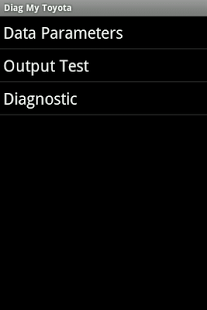Diag My Toyota 1.00.10
Free Version
Publisher Description
OBD II App that will communicate with your Toyota Engine ECU vehicles. This app requires OBDII ELM 327 Bluetooth(See Below). It will Read Enhance/Extended PIDS(130 PIDS). It will support certain ranges of Toyota Models and Years (2000-2006 Toyota). Currently, it will support ISO-9141 protocol Only.
Tested Successfully on the Following Vehicles
*2004 Toyota Camry
*2002 Toyota Camry Solara
Disclaimer Notice:
Do not attempt to enter information or adjust your device while driving. Failure to pay full attention to the operation of your vehicle could result in death, serious injury, or property damage. You assume total
responsibility and risk for using your device with this app.
HARDWARE REQUIREMENT: ELM 327 (Clone Type) Bluetooth Adapter.
Vendors Type: CHX, OBDII, Vgate Bluetooth Device tested OK.
About Diag My Toyota
Diag My Toyota is a free app for Android published in the Other list of apps, part of Communications.
The company that develops Diag My Toyota is OBD Scantech. The latest version released by its developer is 1.00.10. This app was rated by 1 users of our site and has an average rating of 3.0.
To install Diag My Toyota on your Android device, just click the green Continue To App button above to start the installation process. The app is listed on our website since 2012-07-23 and was downloaded 683 times. We have already checked if the download link is safe, however for your own protection we recommend that you scan the downloaded app with your antivirus. Your antivirus may detect the Diag My Toyota as malware as malware if the download link to Scantech.DiagMyToyota is broken.
How to install Diag My Toyota on your Android device:
- Click on the Continue To App button on our website. This will redirect you to Google Play.
- Once the Diag My Toyota is shown in the Google Play listing of your Android device, you can start its download and installation. Tap on the Install button located below the search bar and to the right of the app icon.
- A pop-up window with the permissions required by Diag My Toyota will be shown. Click on Accept to continue the process.
- Diag My Toyota will be downloaded onto your device, displaying a progress. Once the download completes, the installation will start and you'll get a notification after the installation is finished.